With the new location feature in the Bring! app, you can now decide which area’s deals you want to see — flexible, practical, and super easy to use.
Grocery shopping doesn’t happen in just one place anymore. We move between work, home, and leisure — and need tools that keep up with our flexible routines.
Maybe you’re at the office and want to check what’s on sale at your local supermarket back home. Or you’re planning your weekly grocery run while still on vacation.
Until now, Bring! only showed deals based on your current location. That’s changing: You can now manually select your location in the app and decide which region’s offers you want to see.
That means: more control, more flexibility, and deals that fit your everyday life.
💡 Tip: You can change your location in the Bring! app anytime — and always discover deals that are most relevant to you.
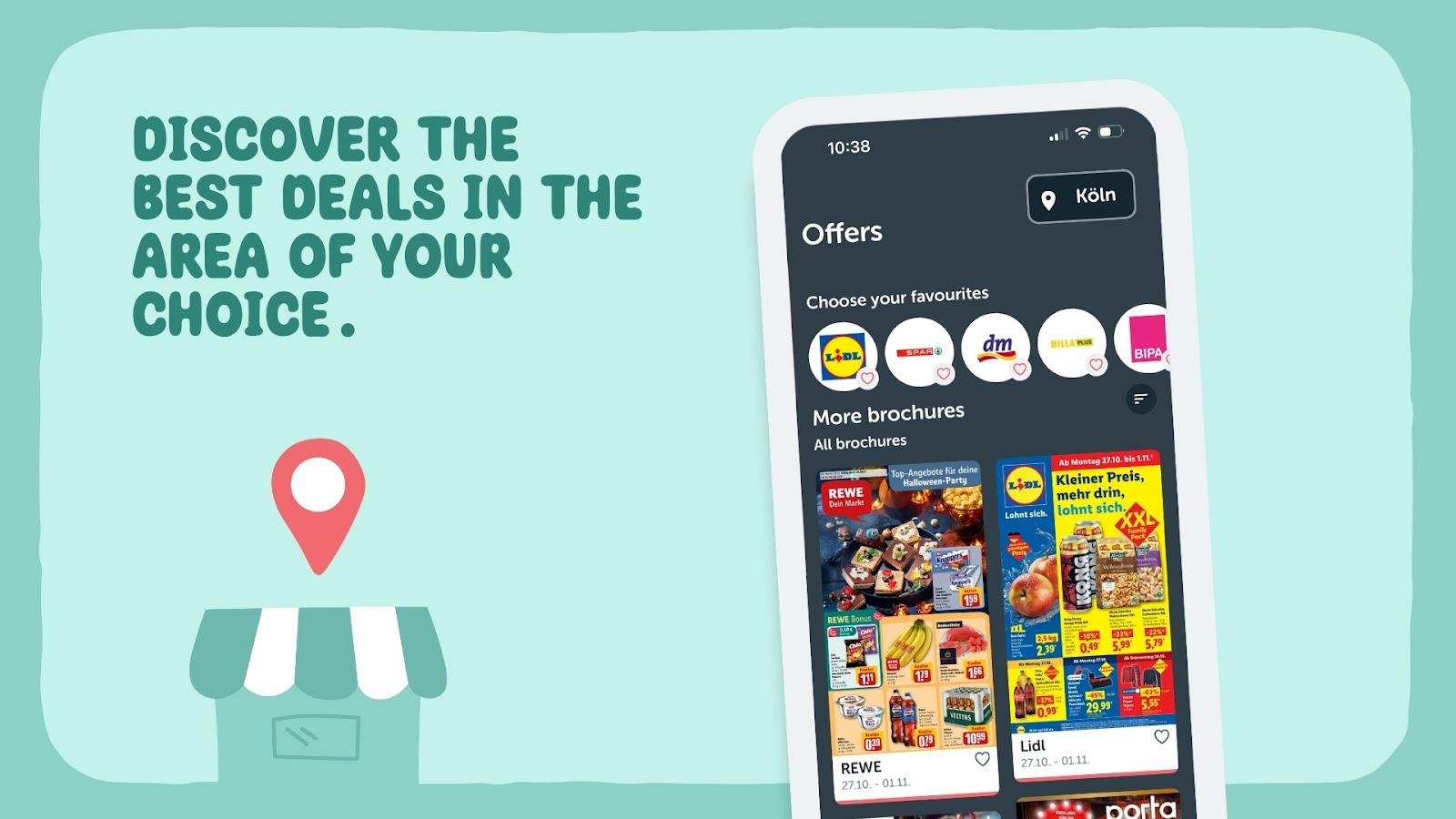
The new location feature adapts perfectly to your lifestyle. Wherever you are — at home, at work, or on the go — you can now browse deals that actually matter to you.
Here are just a few situations where it really comes in handy:
💡 Good to know: You can use the location feature without sharing your location. Just enter a place manually and explore all the deals available there. Your data stays private — and you still get full access to all offers in your preferred region.
You decide which offers appear in your app — no matter where you are. That way, your grocery planning stays as flexible as you are.
From now on, you decide which local deals Bring! shows you. Whether you’re at home, at work, or on the go — it only takes a few taps to set the location that suits you best.
Here’s how:
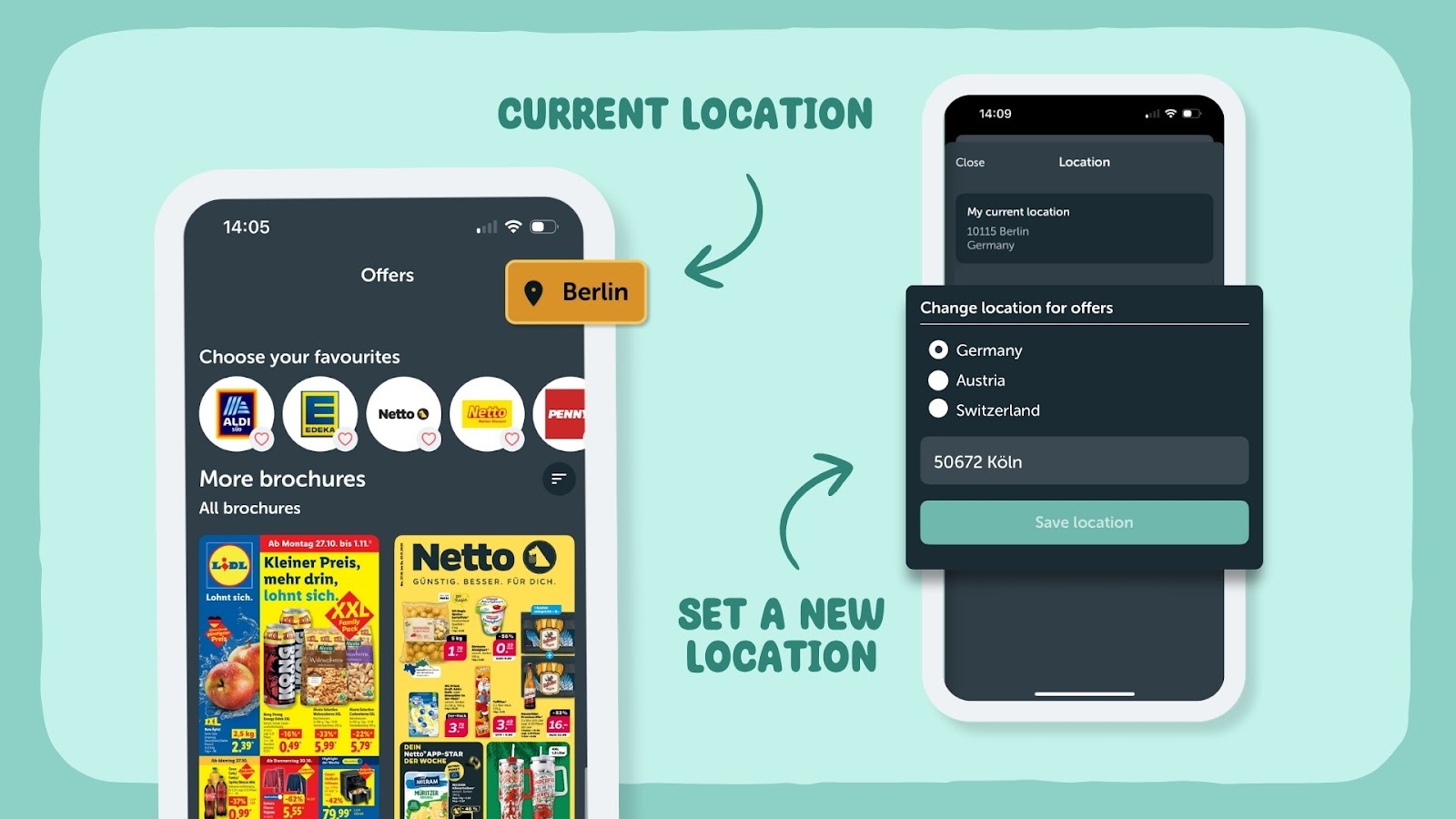
With the new location feature, you’re more flexible than ever. No matter where you are, Bring! helps you stay on top of the best deals — anytime, anywhere.
Give it a try and start discovering great deals around you… or wherever you want to shop:
